
About MCOOK
MCOOK is the app specially designed for Single/Multi-Chain Restaurants, Franchises, Ice-Cream Shops, Pizza & Fastfood Outlets. MCOOK is the all-in-one & centralized app for taking orders, takeaways & home delivery of foods with Mobiles, Tablets & POS System. With the help of it, restaurant managers can organize everything within MCOOK app.
MCOOK System generates wide statistics of sales, useful to evaluate your business decisions over the time.It offers an overview of sales, top selling products, streets you are delivering to, etc. Restaurant owners can see all of the activity from multiple branches at single owners dashboard.
Features
-

Table
ManagementAdd & modify tables according to the arrangement at your restaurant with number of available seat in each table. The status of the table i.e. Available, Occupied or Finished can be set and it will be synced across all the devices being used in the restaurent. The system can be converted into POS too.
-

Menu
ManagementYou can add the list of items you server with proper categories, variants, flavours, size, toppings & quantity. You can also describe the item and the ingredients in it so the customer can have better idea about the food and can order according to his/her taste.
-
 Order Taking With Mobile App
Order Taking With Mobile AppYou can take orders with respective to the table number in Computer at the manager desk or via mobiles which will be given to the waiters & captains. The orders taken will be synced across all the devices and KOT will be printed. If you’ve setup a screen in kitchen, the order will be visible in kitchen and chefs can update the status of order. Each order placed will have a detail of the person who’ve added and when.
-

Why Betting on Sports Might Interest Women?
-
Analytical Abilities: Women possess high levels of analytical thinking, which can be beneficial when making decisions about bets. Download melbet apk. Analyzing statistics, team form, and other factors can become a familiar process for many women.
-
Emotional Aspect: Betting on sports involves not only analytics but also emotions. Spectacular games, intense emotions, and passion can be as appealing to women as they are to men.
-
Financial Independence: Successful bets can bring significant financial benefits. Many women see this as an opportunity to increase their financial independence and even pursue it as a professional endeavor.
-
-

Waiting list
ManagementYou can maintain the waiting list of the customers in rush hours. You can add a customer into waiting list with the number of people in group and mobile number of the contact person. You can send the alerts/SMS to the customer once the table becomes available.
-

Customer Profiles
& Feedback SystemOnce customer finishes the order, you can ask for the feedback and user can provide it in the mobile app which will be available with waiters. You can ask for customer details like name, mobile number & emails. You can use this data to send offers and coupons in future.
-

Coupons, Discount
& PaymentsYou can create coupon codes and offer codes for marketing purpose. Once customer provides the code, you can enter in system and check the validity. This way you can increase the customer engagement and can have idea of how useful the campagin was.
-

Dashboard with
Multi-chain supportYou can add multiple branches under a single MCOOK account and can have overview of all the branches at once. You can get the information like total orders, live table status, daily revenue & complete business analysis.
-

Dedicated
Landing PageYou’ll have a dedicated page on the MCOOK website where you can add the details of your outlet like name, address, location on Google Maps, social pages, menu of your restaurant, photos, user reviews, contact number & Online order placing system. The orders placed on the website will be linked to the dashboard.
-

Menu On
Customer's PhoneUser can scan the QR code which will redirect the user to menu of the outlet. There customer can see the digital menu with the category & pricing and can place the order. The orders will be synced with system and manager & waiters will be notified of order. This feature will make order placing less hactic and more convinient.
-

On Cloud with
Offline SupportMCOOK is hosted on cloud so your data is always secure and available with you anytime anywhere within MCOOK Dashboard. MCOOK also works when your internet is down and ensures your business operations are running smoothly.
The insfrastructure of MCOOK Setup is as below.
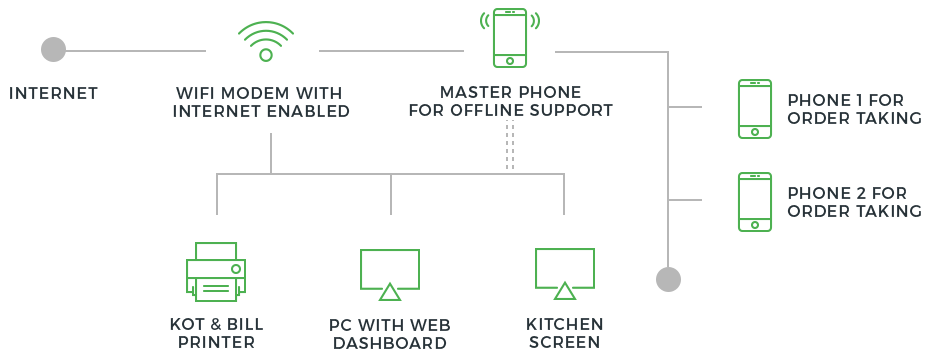
-
WiFi Modem
This is normal modem which is required for wireless internet access. MCOOK connects all of the devices to the wifi modem for wireless and centralized operation.
-
KOT/Bill Printer
KOT Printer prints the list of orders taken by MCOOK. Bill Printer prints the final bill with Restaurent Logo, Address, Contact Number, Order Details & Tax Information.
-
Desktop With Web Dashboard
If you want to setup POS system or take orders on a larger screen from counter, you'll need a desktop. This desktop will be able to access MCOOK Dashboard with full features.
-
Master Phone For Offline Support
MCOOK works best when there is internet connectivity but sometimes you might not have access to internet. With offline feature of MCOOK, you can operate system easily. What you'll need is a basic Android phone with MCOOK app installed.
-
Kitchen Screen
KOTs are pain. If you want to move over it, you can setup a screen in kitchen to inform chefs about orders. Chefs can see a list of items to cook and can remove the item from list once they are cooked.
-
Order Taking Phones
You can use basic Android Phones with the MCOOK app to take orders. There is no limitation on number of devices which can be connected with MCOOK app.
Screenshots
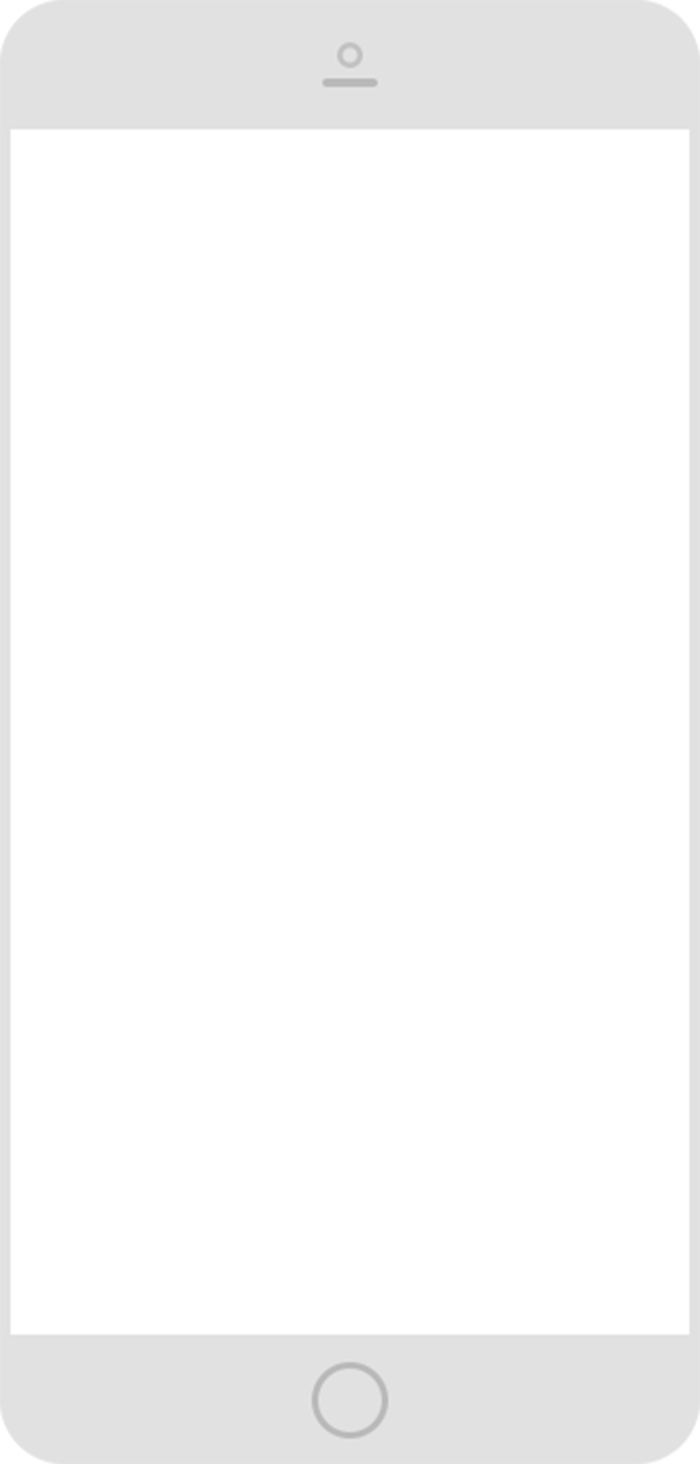
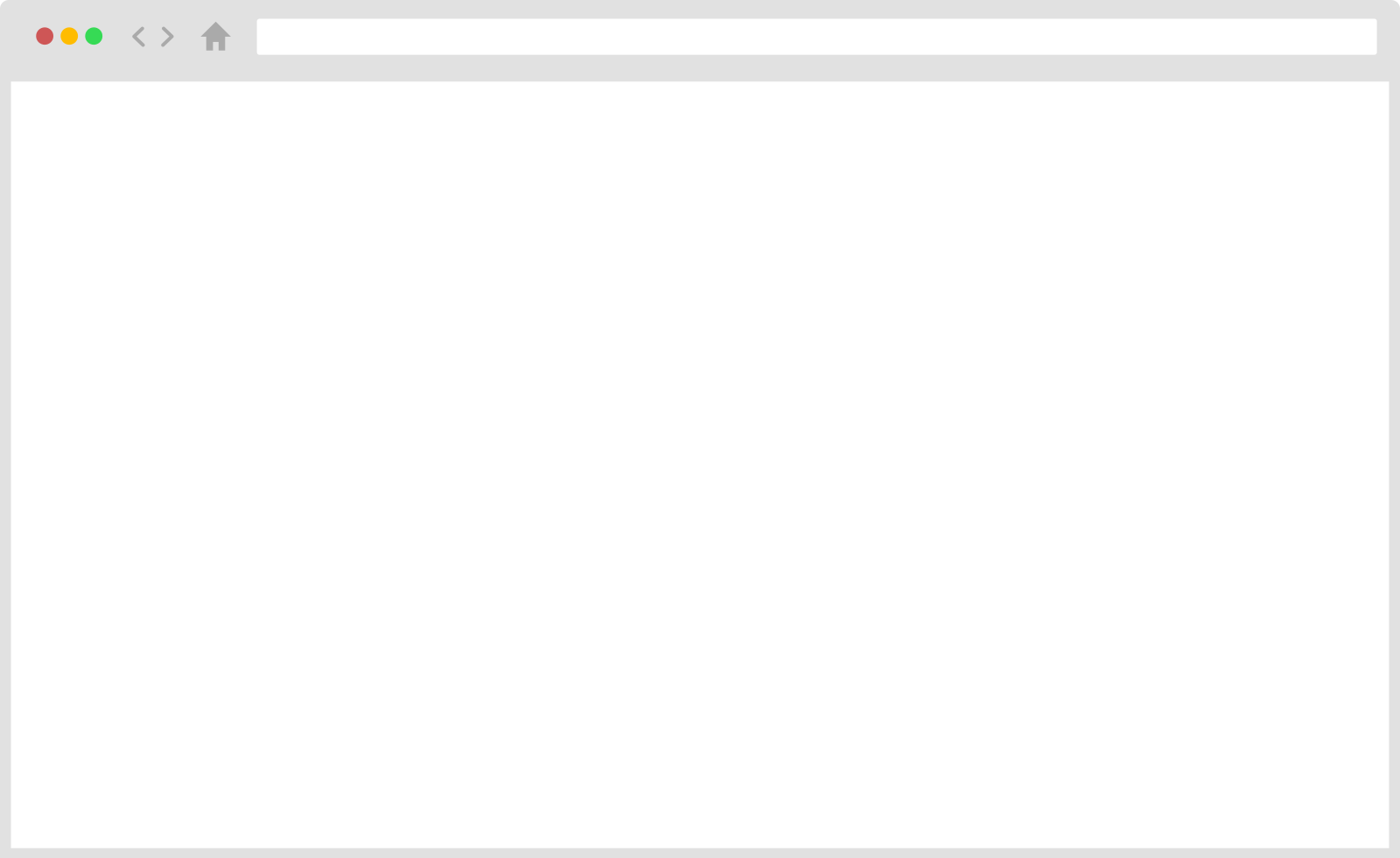
FAQS
- Who can use this system?
This system can be used in Restaurants, Cafes, Lounges, Bars, Foodcourts or any business which provides food items.
- What Hardware & Configuration is required to run MCOOK?
-
- To take orders on Desktop
- Windows 7 or higher with Chrome Browser, Mac OS 10.0 or higher with Chrome Browser.
-
- To take orders via Mobile
- Basic Android Phone with Kitkat or higher OS and MCOOK app installed.
-
- To operate in offline mode
- Basic Android Phone with Kitkat or higher OS and MCOOK app installed.
-
- Thermal printer for kitchen
- Epson(TM-T82 LAN) -OR- Epson(TM-T82ii-i)
-
- What if I already have printers and devices?
If you already have a printer, contact us to know if it can be used with MCOOK or not. We've tied up with printer providers for exchange of printers. If your printer does not match with MCOOK requirements, we can exchange it with fair price. Regarding mobile devices, you don't need any specific model. MCOOK works with any basic Android device with Kitkat OS.
- How many mobiles & desktops we can connect in single restaurant?
You can use unlimited number of mobiles & desktops under a single restaurant.
- What if I don't have internet connection?
MCOOK is cloud based app. It needs internet connection to sync data between all the devices. But sometimes due to technical issues internet might not be available. In such situations, MCOOK will run in offline mode with limited features.
Request A Demo
If you're impressed with the product and want to have a quick live demo, please drop your information here and we'll call back. We'll setup a demo at your restaurant if possible. We also provide 1 month free usage of MCOOK.
If you're in little hurry, you can call on this number to have a quick discussion!
India: Qatar:
